Achi is the first PoSp and PoT blockchain with independent Timelords. Timelord is rewarded with 0.02% commission of Achi coins for each signed block. Running Timelord is an additional way to earn Achi coins for farmers. Independent Timelords allow Achi blockchain functioning independently without my support.
PREREQUISITES:
The prerequisite are easy, and they are as follows:
-
- Computer with powerful CPU (e.g. AMD Ryzen 9 5900X or Intel Core i9-12900K) with Linux Ubuntu 20.04 LTS installed.
-
- Achi Blockchain software.
-
- Stable internet connection.
STEP 1 - ACHI INSTALLATION:
Please read here how to install Achi.
STEP 2 - INSTALL LIBRARIES:
Activate Achi virtual environment and Instal nessesary libraries for Timelord.
. ./venv/bin/activate
achi init
sudo apt install libgmp10 libgmpxx4ldbl
STEP 3 - EDIT CONFIG FILE:
It is needed to write your wallet in the configuration file to make Timelord rewarded. Let’s generate wallet address, write mnemonic seed and wallet addresses in secret place.
achi keys generate

Get puzzle hash of wallet address with command:
python -c 'from achi.util.bech32m import decode_puzzle_hash; print(decode_puzzle_hash("WRITE YOUR WALLET ADDRESS HERE").hex())'

Open config.yaml file for editing and write in your puzzle hash:
nano ~/.achi/mainnet/config/config.yaml

Press Ctrl+X, Press Y
STEP 4 - START TIMELORD:
Start Timelord with command:
achi start timelord
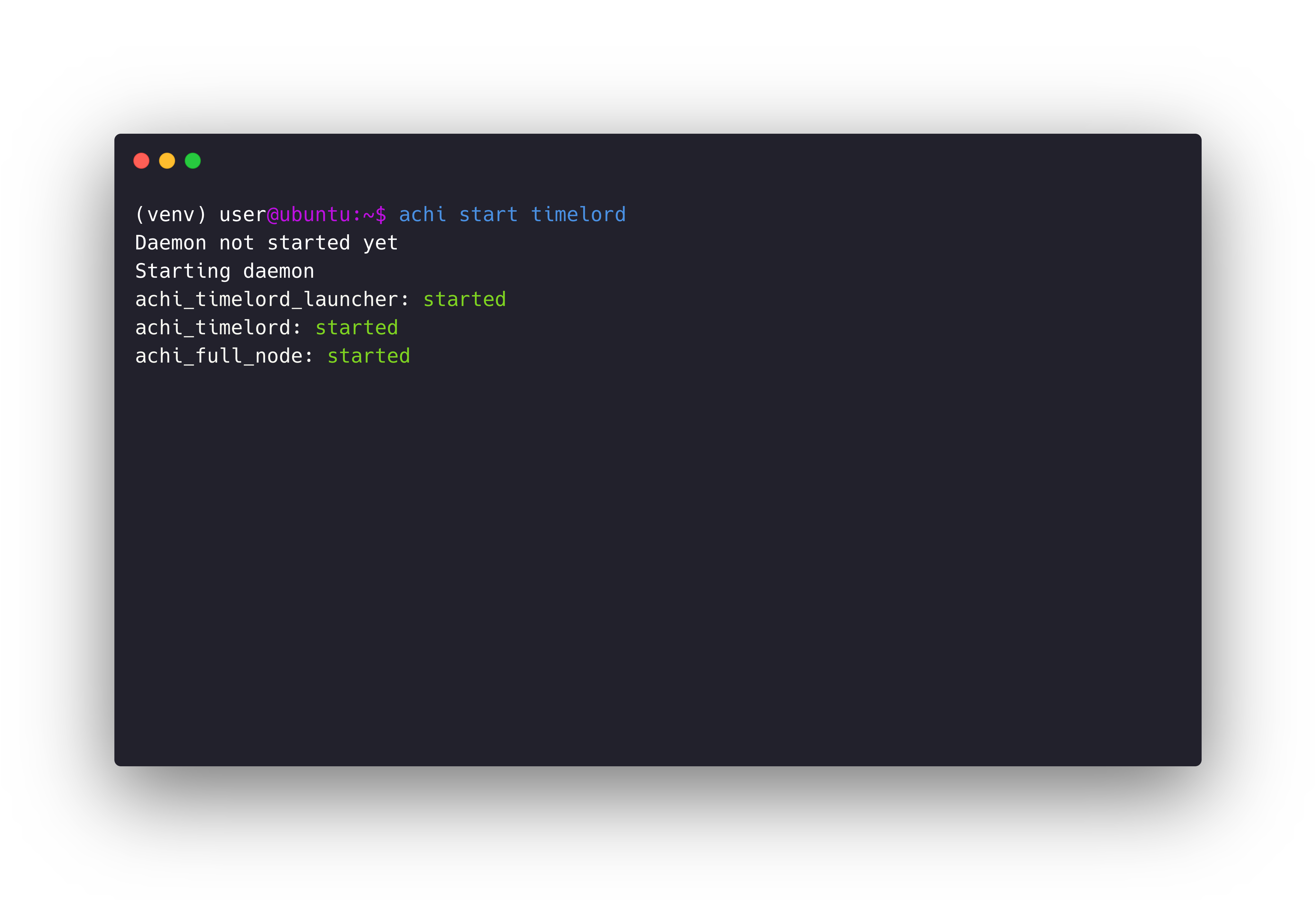
Congratulations! You’ve just started your own Timelord for Achi Blockchain!